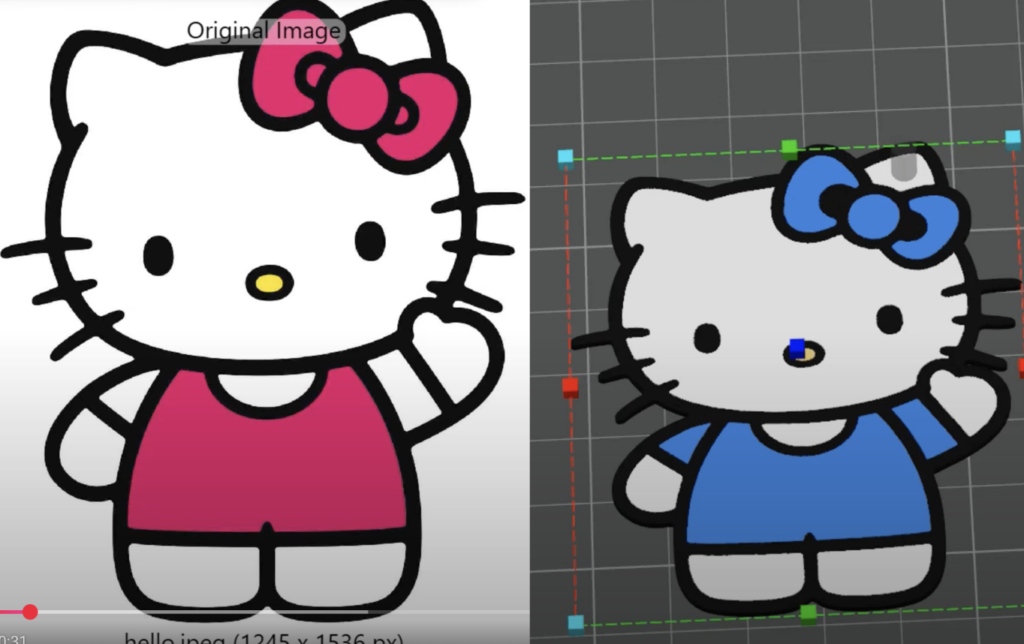When I first started 3D printing, my main goal was to create custom gifts, something personal and unique. I made magnets, bookmarks, named phone stands, Christmas ornaments, keychains, and more. My friends and family loved them, which gave me the perfect excuse to keep practicing and improving my design skills. The best way to learn is through projects. When you have a vision for something, you’ll find a way to make it, no matter how tricky it seems. With each new gift, I discovered ways to improve and expand my skills.
Here are a few project ideas and how to make them yourself using Tinkercad, Bambu Lab tools, or Blender. I highly recommend using Blender! It is the only FREE tool you will ever need, regardless which way your 3D design journey takes you.
This list will be updated periodically, as I come across good ones. For Blender Tutorials I’ll be creating my own under 5 minute videos to demonstrate how simple it can actually be, and all you need is basic Blender navigation skills!
You can also look for similar tutorials based on the software you choose. The channels linked here are great learning resources (not affiliated, just good recommendations), so browse through their playlists as well.
TinkerCad
Blender
Pick your next step: