What is 3D Printing? In simple terms, a 3D printer melts the plastic (called Filament), that looks like spaghetti rolled up on a roll. The printer “draws” with that melted plastic, and then lifts up one layer and draws again, building up an object one layer at a time.


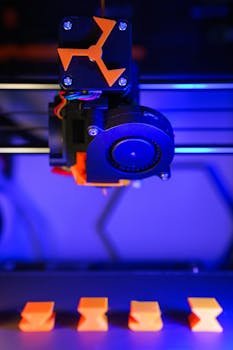
Why it is an amazing hobby?
- Creativity Unleashed:
- You can design and create almost anything you can think of. Want a custom Christmas tree ornament with a unique design? Or maybe a new part for your model car or fun container for crayons? You can make it yourself.
- Cost-effective:
- Sometimes, buying small or custom parts, specific hook, shelf divider, etc. can be cumbersome or impossible. With 3D printing, you can make what you need at home, which can save money over time.
- Prototyping:
- If you have an idea for a product, you can make a prototype without expensive tooling. This means you can test and tweak your design before spending $$$ on mass production.
- Education and Learning:
- It’s a fantastic tool for learning about design, engineering, and art. Schools are using 3D printers to teach students how things are made from an idea to a tangible product, encouraging hands-on learning.
- Repairing Items:
- Lost a button, a knob, or some small part from something you own? Instead of buying a whole new item, you might just be able to print that one missing piece.
- Personalization:
- You can add personal touches to items. Things like customizing gifts, making personalized ornaments, bookmarks, keychains, or even creating parts for your hobbies like model trains, games like dungeons and dragons, and so on.
- Innovation at Home:
- It’s like having a mini factory at home. It pushes the boundaries of what’s possible with personal creativity and functionality.
To 3D Print at home here is what you need:
- 3D Printer: 3D printers vary in price, but you can find entry-level models that are relatively affordable. I highly recommend BambuLab.
- Material: Most home 3D printers use plastic filament, which also comes in various colors and types. Best to start with PLA, it is safe, does not smell, comes in many different colors and is easy to print with.
- Software is
- Slicing Software is used to prepare files for the printer to understand. All printers come with their native software, and there are general ones like Cura, that can be used for most 3D printers.
- OPTIONAL Design Software (when you are ready to design your own prints): You’ll need 3D modeling software to design your models. There are free options like Tinkercad. I highly recommend learning Blender. It is free and has unlimited possibilities.
3D printing can transform your ideas into objects. It can be a hobby, a potential career path, and a way to bring your imagination to life right at home. No matter what your interests are whether it is art, education, tech: 3D printing offers a world of possibilities.
Pick your next step:
